Tabletop Simulator
Tabletop Simulator is a Steam app to play tabletop games. It has fan-made plugins to play V:tES online with friends. It is mostly used among friends who want to play the game between themselves, as there is no game log and no matching server to find fellow players inside the application itself.
Using this platform, the game is best played alongside a vocal channel. You can join the Discord Server dedicated to the plugin to find players, setup games, and use the vocal channels to play.
Install
Buy and install the Tabletop Simulator application using Steam. Then install this plugin.

Play
Find a group of friends then create a game and invite them. Draw a colour counter from the colors bag and change your color accordingly. Click the "load deck" button to load your deck.
Make sure you set the rotation on 90º (topside button on the right) for easy lock and unlock, and set the gravity to the maximum value in the Options > Physics menu for faster cards and tokens displacements. Enabling the turns system in Options > Turns can also help.
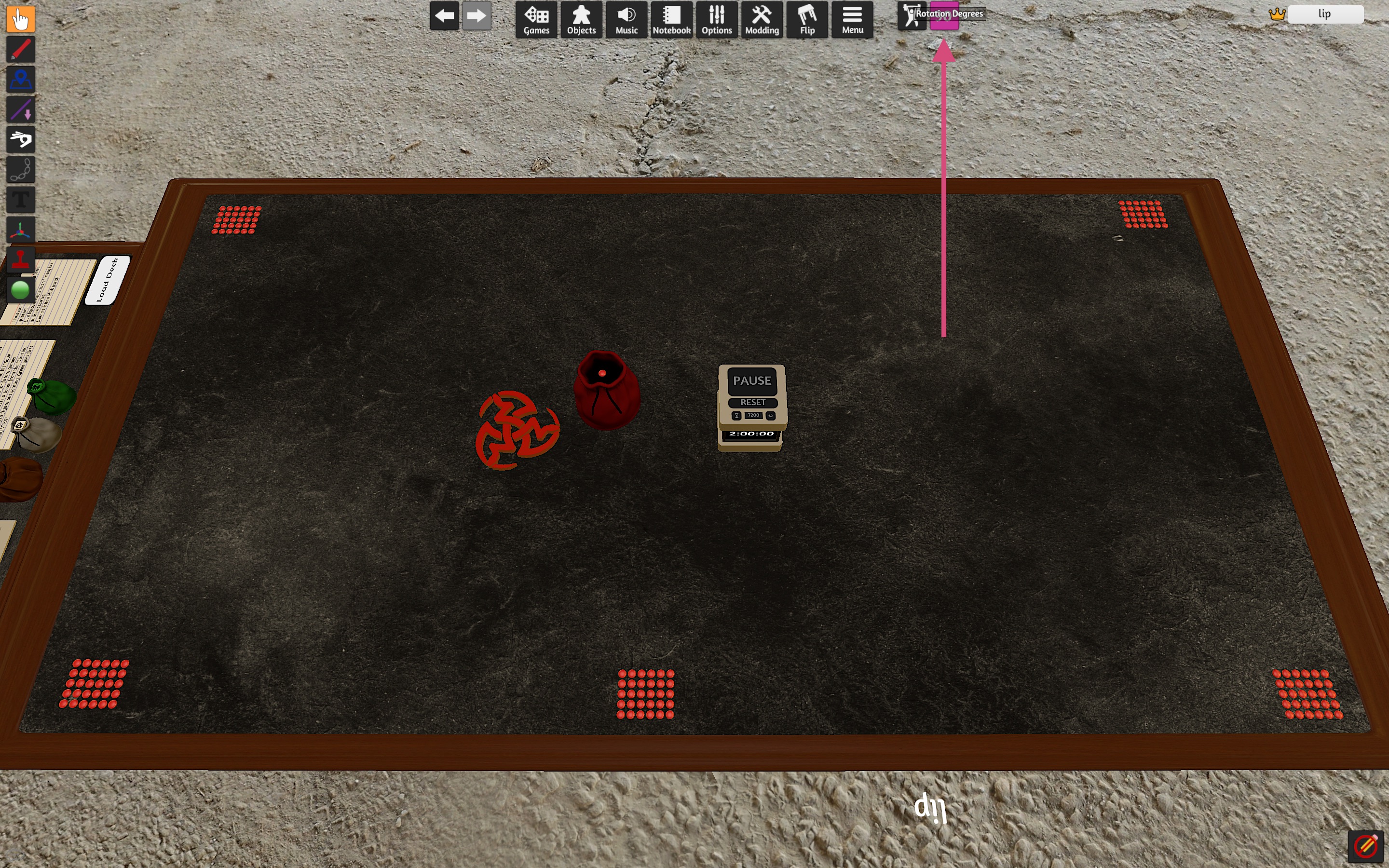
Useful commands
- E: Lock
- Q: Unlock
- F: Flip card
- SHIFT+ALT: Peek at a card
- Hover over a deck and type a number N: Draw N cards
